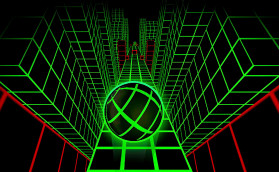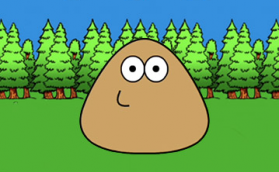BMW M8
BMW M8 Chiron City Driver
Chiron City Driver GunRush 3D
GunRush 3D GTR Drift Fever
GTR Drift Fever Destruction Drive
Destruction Drive Land Cruiser Offroad Driver
Land Cruiser Offroad Driver Snake 2048
Snake 2048 Car Parking RP 2025
Car Parking RP 2025 Drive Zone
Drive Zone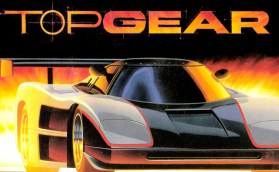 Top Gear
Top Gear Ramp Xtreme
Ramp Xtreme Turbo Stunt Racing
Turbo Stunt Racing Mad Pursuit
Mad Pursuit Obby Roads
Obby Roads Formula Car Racing
Formula Car Racing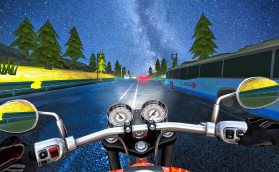 Moto Bike Highway Racing
Moto Bike Highway Racing Real Motor Race Master
Real Motor Race Master Speedy Runner
Speedy Runner
About: GT Cars City Racing
GT Cars City Racing brings players a unique adventurous racing experience in a vivid virtual world. Entering the game, you will be tasked with controlling powerful sports cars, performing thrilling missions and collecting coins and diamonds. Pay attention to the energy bar on the screen to recharge when you are about to run out, ensuring that you are always in the best condition to conquer every challenge.
Diverse Game Modes
GT Cars City Racing offers two or three attractive game modes: single and double, helping players experience flexibly and interestingly.
You and your friends can compete in three different challenging environments:
- Toy City: In this mode, you will roam around the city, drive uphill and destroy giant toys on the map to collect diamonds. The destruction and interesting terrain will make each race extremely attractive. Who will collect more diamonds?
- Face to Face: Engage in thrilling head-to-head races with another car where your driving skills will be put to the test. Who will be the first to reach the finish line?
- Mega Ramps: Get ready for some epic jumps! Launch your car off massive ramps and try to land perfectly while racing against time. This is the perfect mode for thrill seekers.
Unique Car Customization
A highlight of GT Cars City Racing is the Customize feature, which allows you to customize your car with your favorite colors, flashy LED lights, and add nitro to boost your speed in times of need. Create a car that is uniquely yours and conquer every race!
How to play GT Cars City Racing
Player 1
WASD = Move
Left Shift = Nitro boost
R = Restart car
C = Change camera view
Player 2
Arrow keys = Move
N = Nitro boost
L = Restart car
U = Change camera view