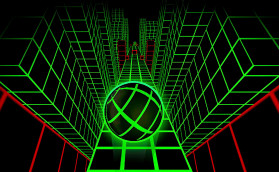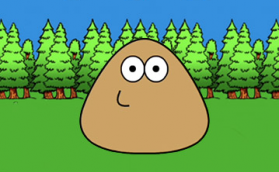BMW M8
BMW M8 Chiron City Driver
Chiron City Driver GunRush 3D
GunRush 3D GTR Drift Fever
GTR Drift Fever Destruction Drive
Destruction Drive Land Cruiser Offroad Driver
Land Cruiser Offroad Driver Snake 2048
Snake 2048 Car Parking RP 2025
Car Parking RP 2025 Drive Zone
Drive Zone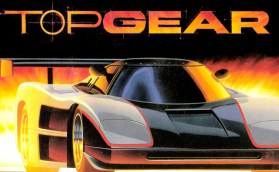 Top Gear
Top Gear Ramp Xtreme
Ramp Xtreme Turbo Stunt Racing
Turbo Stunt Racing Mad Pursuit
Mad Pursuit Obby Roads
Obby Roads Formula Car Racing
Formula Car Racing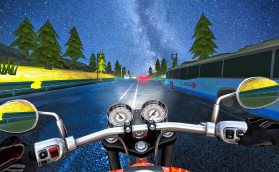 Moto Bike Highway Racing
Moto Bike Highway Racing Real Motor Race Master
Real Motor Race Master Speedy Runner
Speedy Runner
About: Night City Racing
Welcome to Night City Racing, where the neon lights of a sprawling urban landscape meet the adrenaline-pumping excitement of high-speed racing. Set in a vibrant futuristic metropolis, Night City Racing offers players an exciting mix of racing challenges, free-wheeling exploration, and tons of customization options. Whether you're a veteran racer or a casual player, this game promises to deliver an unforgettable experience.

Gameplay
In Night City Racing game, players will be free to choose their favorite game mode and then freely show off their excellent driving skills. Perform spectacular stunts, impressive Drifts. During the game, you can also change the camera angle and drive in the car. Don't forget to pick up coins in free mode. Use the money you earn to freely equip another powerful racing car in the Garage.
Garage
The Garage is where players can customize and upgrade their cars to suit their racing style. Unlock a variety of racing cars, each with their own attributes and performance parameters.
Modes
Night City Racing game has three main game modes:
- Racing: Take part in high-speed races across the stunning landscape of Night City. Compete against AI opponents or challenge friends in real-time multiplayer races. Each track has dynamic weather and changing times of day, adding to the thrill of the race. Strive to win the impressive 16 races and experience them all.
- Challenge: This mode has 5 different challenges for players to unlock and experience. Challenges you don't expect such as racing cars against planes, but whether it's a time trial, drift challenge or obstacle course, these events push players to master their vehicles and improve their racing skills. Completing challenges will earn players in-game currency and unique items.
- Free Drive: Explore the vast world of Night City at your own pace. In Free Drive mode, players are free to explore shortcuts, hidden areas, and scenic routes. This mode offers a relaxing experience, perfect for practicing driving skills or simply enjoying the vibrant atmosphere of the city.
How to play Night City Racing
Player 1
Arrow keys = move
M = NOS
O = restart car position
L = look back
K = change camera view
Player 2
WASD = move
L-Shift = NOS
R = restart car position
T = look back
C = change camera view
5 Tips to Master Night City Racing
Here are some tips to help you master the Night City Racing game:
- Use NOS Strategy: Save Nitro ("M" or "L-Shift") to overtake on long straights or accelerate at the finish line, don't waste it early on.
- Prioritize Handling Upgrades: Invest in Handling and Brake before Speed to maintain high speeds when cornering and avoid losing momentum.
- Explore Shortcuts: Take advantage of Free Drive mode to find and memorize secret shortcuts on the map, giving you an advantage in Race mode.
- Control Opponents: Use Look Back ("L" or "T") frequently to track opponents' positions, helping you block them at the final corner.
- Choose Cars According to Map: Choose cars with high Acceleration for tight corners and cars with high Speed for highways.